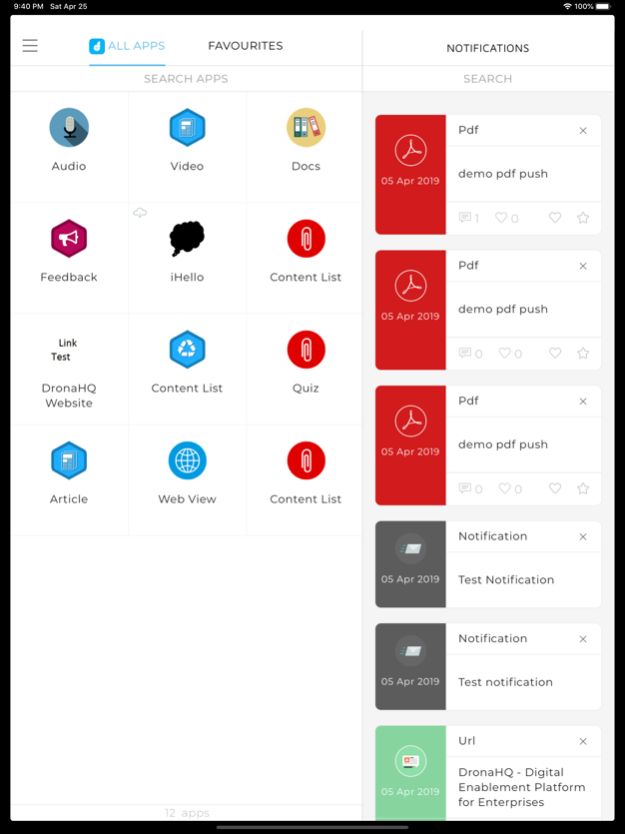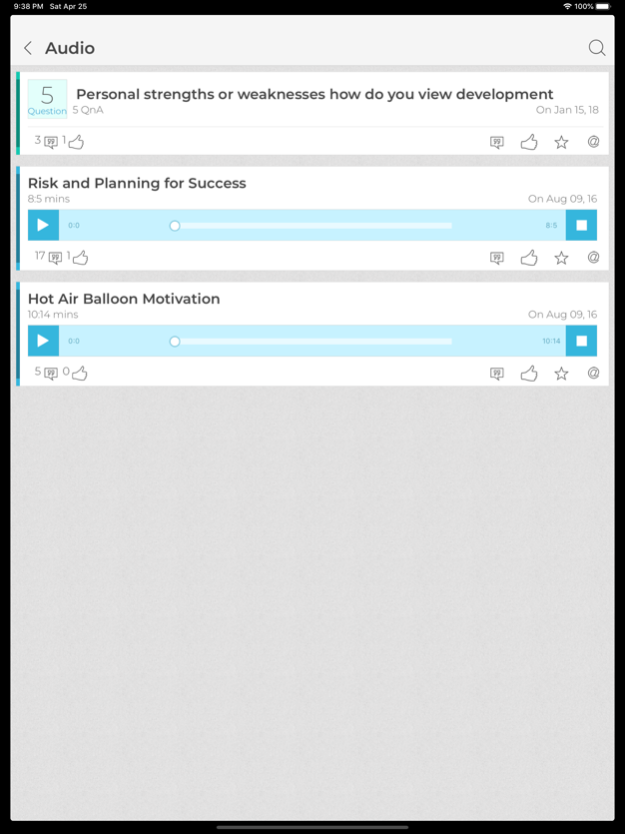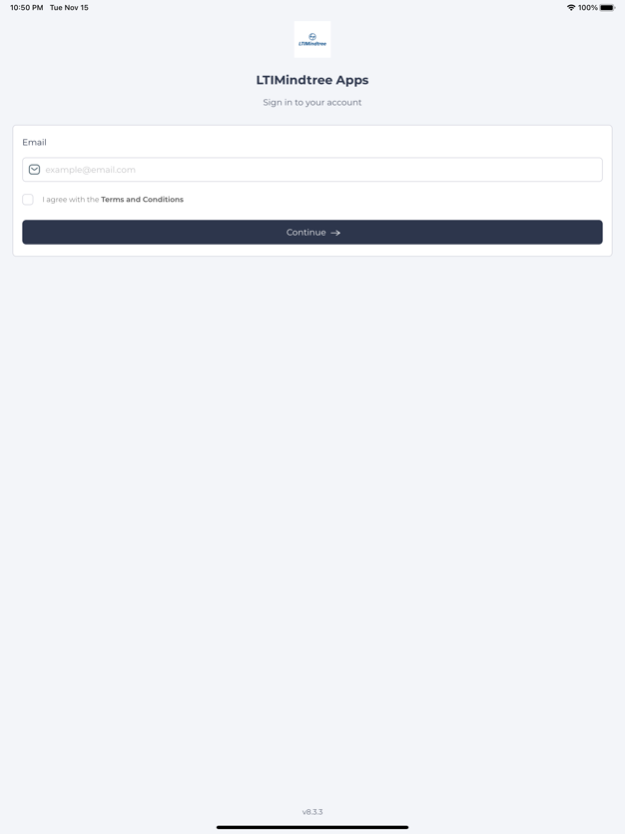LTIMindtree Apps 8.3.5
Continue to app
Free Version
Publisher Description
LTIMindtree Apps is ONE SINGLE CONTAINER application that permits all LTIMindtree internal and external Infoknights to oversee business exchanges, get to efficiency apparatuses, news, recordings, interchanges, and other substance through one single application on their devices.
This App uses Apple Healthkit to track individual's contributions towards various walkathons arranged by the company.
Infokinghts have to ensure that you have a working INTERNET association on your respective devices to dispatch, setup the small scale applications and get to miniaturized scale applications. In spite of the fact that, the application will work to a degree even in disconnected mode (after first utilize) and permit access to different restricted elements in disconnected mode, miniaturized scale applications will require a web availability for sending/getting information.
LTIMindtree Apps won't be open on established gadgets. On the off chance that your respective devices is established, you have to un-establish keeping in mind the end goal to get to the LTIMindtree Apps applications.
Assure your devices are regularly refreshed with the most recent OS.
Apr 28, 2023
Version 8.3.5
- UI Enhancements and Bug Fixes.
About LTIMindtree Apps
LTIMindtree Apps is a free app for iOS published in the Office Suites & Tools list of apps, part of Business.
The company that develops LTIMindtree Apps is LTI. The latest version released by its developer is 8.3.5.
To install LTIMindtree Apps on your iOS device, just click the green Continue To App button above to start the installation process. The app is listed on our website since 2023-04-28 and was downloaded 1 times. We have already checked if the download link is safe, however for your own protection we recommend that you scan the downloaded app with your antivirus. Your antivirus may detect the LTIMindtree Apps as malware if the download link is broken.
How to install LTIMindtree Apps on your iOS device:
- Click on the Continue To App button on our website. This will redirect you to the App Store.
- Once the LTIMindtree Apps is shown in the iTunes listing of your iOS device, you can start its download and installation. Tap on the GET button to the right of the app to start downloading it.
- If you are not logged-in the iOS appstore app, you'll be prompted for your your Apple ID and/or password.
- After LTIMindtree Apps is downloaded, you'll see an INSTALL button to the right. Tap on it to start the actual installation of the iOS app.
- Once installation is finished you can tap on the OPEN button to start it. Its icon will also be added to your device home screen.